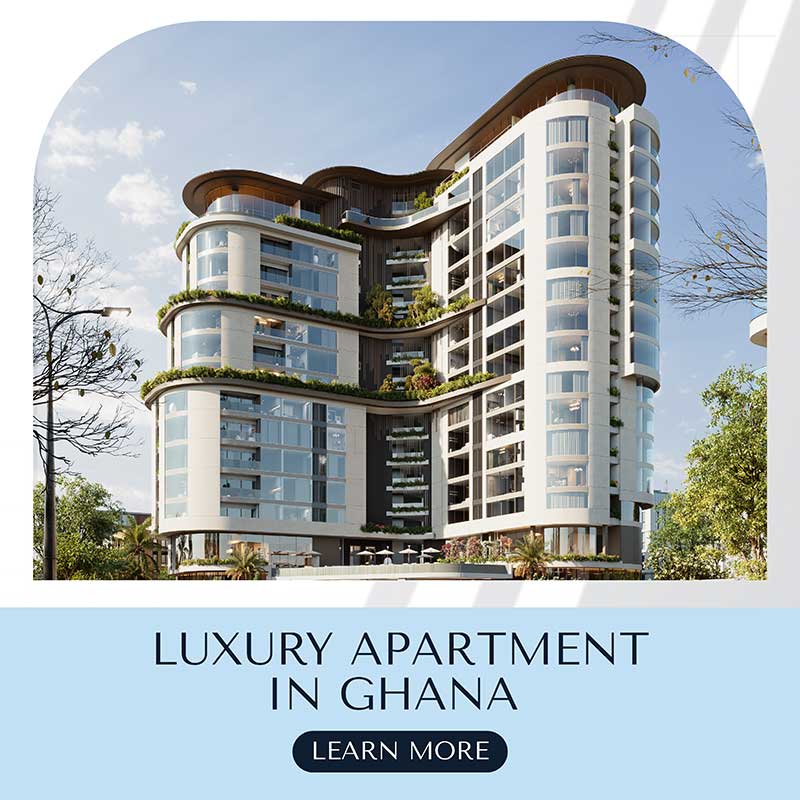Diving into the fields of Artificial Intelligence (AI) and Machine Learning (ML) is an exciting venture, but it often begins with a critical question: what is the right hardware for the job? If you’re new to the field, you’re likely wondering which laptop can handle the demanding tasks of processing data and building complex models. The explosive growth of generative AI, with powerful models like OpenAI’s GPT-4, has underscored the need for serious computational power, making the choice of a laptop more important than ever.
This guide breaks down exactly what you need to look for, drawing on expert insights into the resource-intensive nature of AI, to help you select the perfect machine for your AI and ML journey in 2025.
Why a Powerful GPU is Non-Negotiable for AI and ML
The rise of generative AI has placed unprecedented demands on computing infrastructure. Training large models requires a staggering amount of electricity and processing power, traditionally handled by massive, temperature-controlled data centers. According to a 2024 MIT paper, “The Climate and Sustainability Implications of Generative AI,” an AI training cluster can consume up to eight times more energy than a typical computing workload. This intense demand highlights why specialized components, particularly a high-performance Graphics Processing Unit (GPU), are essential.
- Computational Demand: AI and ML models perform millions of parallel calculations. GPUs, with their thousands of cores, are designed specifically for this kind of parallel processing, making them far more efficient than CPUs for training models.
- Energy and Heat: These intensive tasks generate significant heat and consume large amounts of power. Laptops designed GPU for AI must have robust cooling systems to manage this thermal output and maintain performance without throttling.
- Model Complexity: As models become more complex, their hunger for resources grows. The hardware you choose must be capable of not just training these models but also running them for real-world applications (a process called inference), which can be just as demanding over time. This makes choosing the right high-performance computing hardware a critical first step.
Key Specifications for an AI/ML Laptop in 2025
When evaluating the top GPU laptops to buy in 2025, focus on a few core components that directly impact performance for AI workloads. Here’s what matters most.
Graphics Processing Unit (GPU)
The GPU is the heart of any AI/ML machine. It’s responsible for the heavy lifting of training neural networks. When choosing a laptop, pay close attention to the GPU’s specifications:
- VRAM (Video RAM): This is the single most important factor. The amount of VRAM determines the size and complexity of the models and datasets you can work with. For serious deep learning, aim for a minimum of 8GB, with 12GB or more being ideal for future-proofing.
- GPU Manufacturer: NVIDIA has long dominated the AI space with its CUDA (Compute Unified Device Architecture) platform, which is widely supported by major ML frameworks like TensorFlow and PyTorch. While competitors like AMD and Intel are making strides, NVIDIA GPUs (such as the RTX series) remain the industry standard and the safest bet for compatibility.
Processor (CPU), RAM, and Storage
While the GPU handles model training, other components are vital for a smooth workflow.
- CPU: A strong multi-core processor (like an Intel Core i7/i9 or AMD Ryzen 7/9) is crucial for data preprocessing, code compilation, and general system multitasking.
- RAM: 16GB is the absolute minimum for getting started. However, 32GB or even 64GB is highly recommended for handling large datasets without system slowdowns.
- Storage: A fast NVMe Solid State Drive (SSD) is essential for quickly loading datasets and saving models. Aim for at least 1TB of storage, as datasets and model files can be very large.
Cooling System and Portability
The immense power required by AI components generates a lot of heat. A laptop with an inadequate cooling system will quickly overheat and throttle its performance, negating the benefits of its powerful hardware. Look for laptops with advanced cooling solutions, such as vapor chambers, multiple fans, and well-designed ventilation. While powerful components often mean less portability, many modern gaming laptops strike a good balance between performance and a manageable form factor.
Choosing Your AI Laptop: A Quick Guide
To simplify your decision, here’s a breakdown of recommended specifications based on your experience level. This table can help you identify the best laptops for AI and ML according to your specific needs.
| User Level | Recommended GPU Tier (NVIDIA) | Minimum VRAM | System RAM | CPU |
|---|---|---|---|---|
| Beginner / Student | RTX 4050 / RTX 4060 | 8 GB | 16 GB | Intel Core i7 / AMD Ryzen 7 |
| Intermediate / Enthusiast | RTX 4070 | 8 GB – 12 GB | 32 GB | Intel Core i7/i9 / AMD Ryzen 7/9 |
| Professional / Researcher | RTX 4080 / RTX 4090 | 16 GB or more | 32 GB – 64 GB | Intel Core i9 / AMD Ryzen 9 |
The Bottom Line
While cloud computing offers an alternative for extremely heavy model training, having a capable local machine is invaluable for development, experimentation, and running inference tasks. For anyone serious about AI and ML in 2025, a laptop with a dedicated, high-VRAM NVIDIA GPU is the most practical and effective investment. By prioritizing the GPU and ensuring the supporting components like RAM, CPU, and cooling are robust, you’ll equip yourself with a powerful tool ready to handle the exciting challenges of the AI revolution.