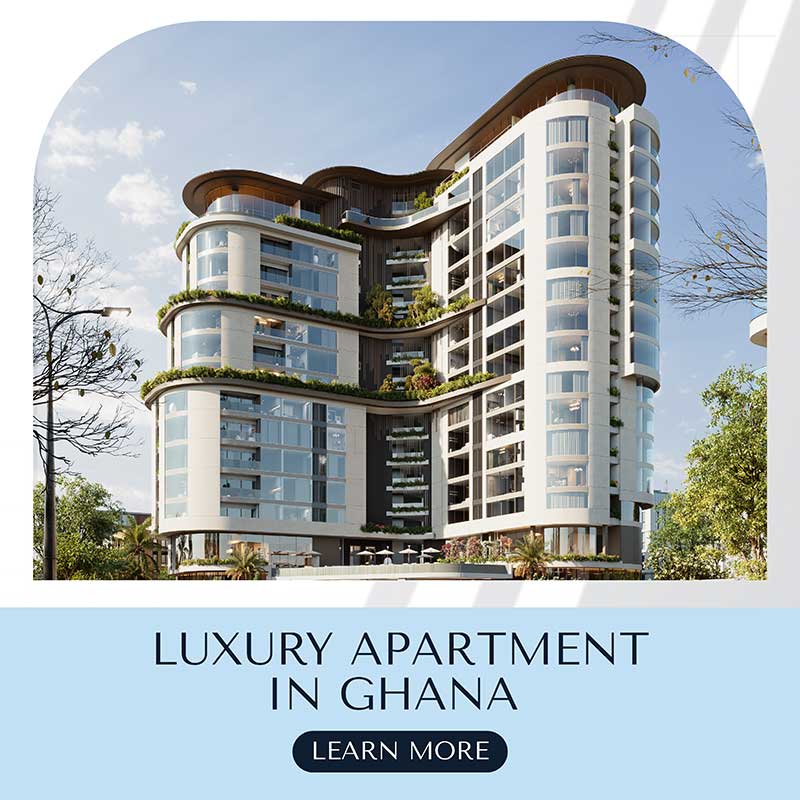Facebook is one of the best and cheap platforms to sell products online and make returns within days. However, most people find it difficult and mostly, spend money without enough sales, spending more than they get. This article is written to help you sell the right product to the right audience with the right technique and make enough returns within 28 days.
Podcast
Facebook Marketing Strategic Steps
Introduction
This is a fast and more effective example tutorial of facebook digital marketing. It focuses on sharp and swift moves to reach a simple goal: Sell certain number of products on Facebook to a preferred niche market. I have estimated at least 3 hours to set everything up. I have also estimated an advertising budget of $200 for a start. To make this strategy work, at least 14 days of engagement boosted post should be published to make crazy buying progress.
Firstly, in digital marketing, you need to find the right online platform to sell your product or services. Most of the time, certain products do well on certain platforms. For example, selling properties or houses with the Google Ad platform might be more effective than on Facebook, Instagram, or TikTok. And also selling certain products might be favorable on Facebook or Instagram. This is normally because of the distinct persona and demographics attached to these platforms.
Facebook Marketing Strategic Plan
| Advertising Time | 28 days |
| Experimental Budget | $200 |
| Potential Audience Reach | Over 100,000 |
| Advertising Medium | Product Banner Post |
| Advertising Goal 1 | Audience Engagement (1st 14 days) ($100) |
| Advertising Goal 2 | Custom Post Engagement (2nd 14 days) ($50) |
| Advertising Goal 3 | Look-alike Audience (2nd 14 days) ($50) |
| Location Target | 10 miles Radius from your business location. |
Facebook Fastest Advertising Strategy
Since this is a strategic plan, the actual details and steps should be very much considered and practiced as stated. NOTE: When this strategy is followed up diligently, credible digital marketing conversions may be reached.
In this facebook’s fastest advertising strategy, we consider time, content, prospects, and budget. The time needed to kick-start this simple strategy is 3 hours.
The Advertising Medium
The content needed is a very catchy product banner, poster, or video. Most of the time, video works extremely well. The idea is to create a very short video of your product talking about it characteristics, why people should buy and other quality aspect of that product. You can also use a catchy image or product banner or poster.
Note: You can pay a graphic designer to come out with a nice product poster or you can use freepik.com free and nice product templates in photoshop with the extension PSD to edit, change the product, change the message, and price. The following are some of my single picked out free templates on freepik.com.






I am now assuming you have gotten your attractive product banner or poster like the above. We are done with the medium to use or content part of the Facebook ad.
Creating the Facebook Post
Now what we do is to create a very simple post on Facebook describing the product with the above posters or banner as the featured images of the post. NOTE: You can create at least 5 banner posters from the same product or 5 similar products from your product categories. e.g: When you sell watches, you can select 5 different varieties of your watches and make different posters from freepik.com or any other graphic designing resource you have.
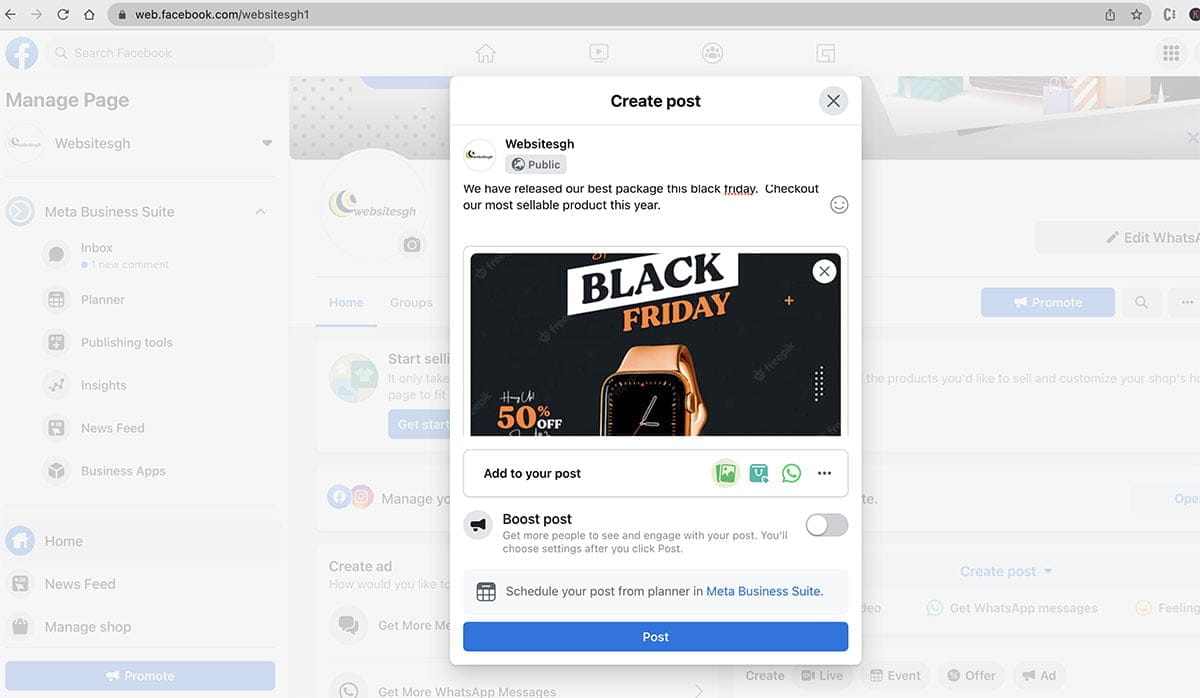
Targeting: Finding the Facebook Advertising Prospects
The next thing is finding the prospects on Facebook: With Facebook prospects, since this is a strategy, and should be the fastest, I will tell you just one thing to avoid at an initial stage: Detailed Targeting. You should do your best to avoid facebook detailed targeting. WHY?
- Facebook’s detailed targeting cost per click (CPC) is normally high. As an initial Facebook Advertising strategy, you should avoid it.
- Avoiding detailed targeting at the beginning of an ad saves money and lets you experiment to find organic or natural prospects interested in your products.
- You spend less but reach estimated prospects at 7000 daily and almost 100,000 people within 14 days.
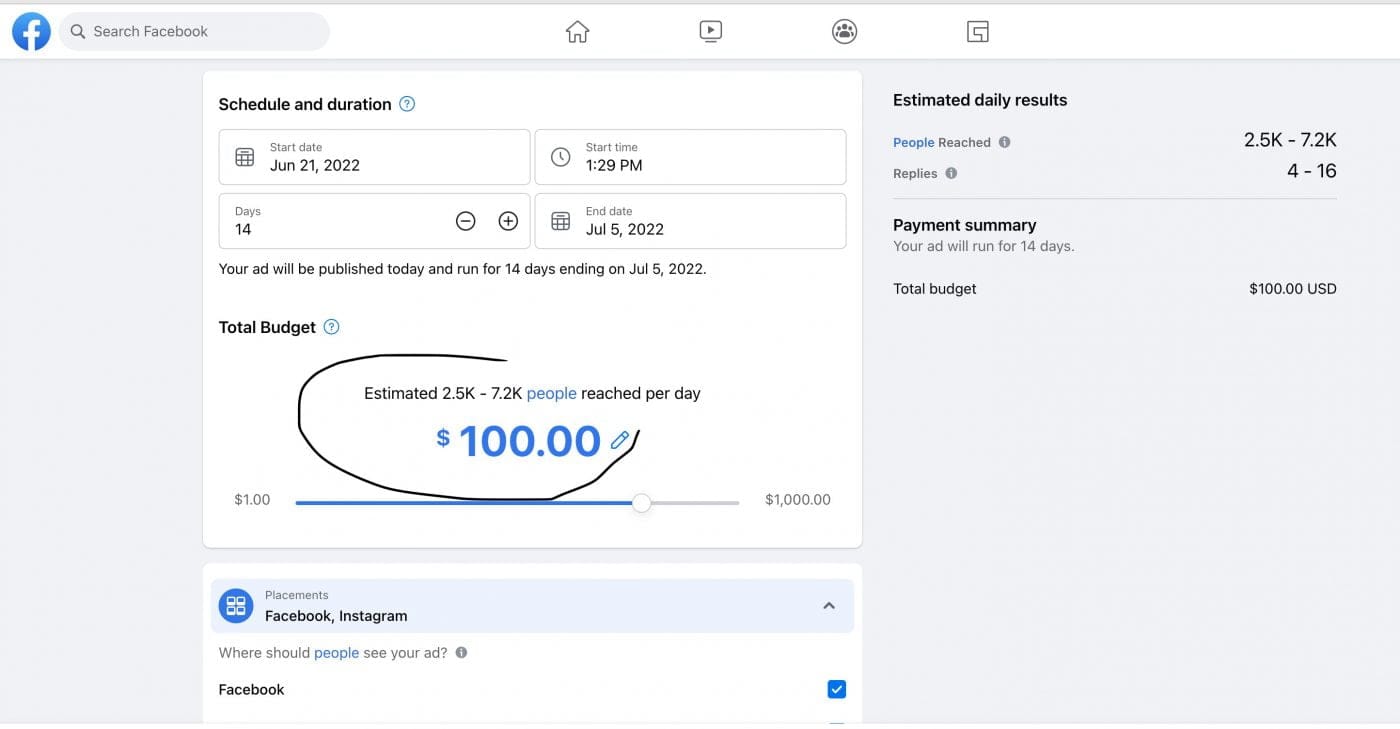
Therefore, I am assuming you will avoid the detailed targeting and will reach potential raw prospects within 14 days. This blind ad shooting strategy is a cost-effective approach to reaching more people with less budget.
Facebook Ad Location Strategy
At this point, you have set up your product poster, you have set up your post with the product content, and have published and boosted the product to reach your no-detail targeted audience. There is one thing you have to do to make this Ad complete: LOCATION.
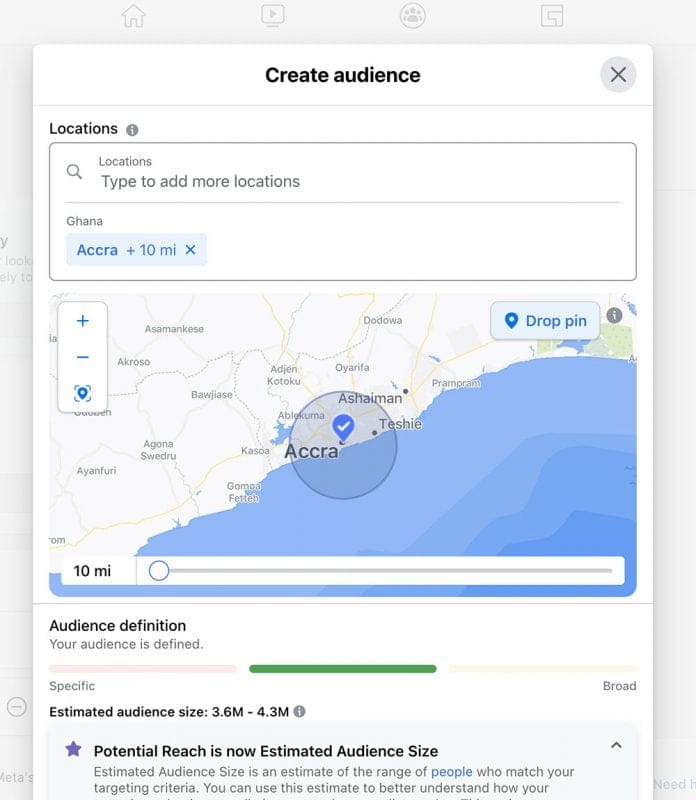
Your target location is very critical. The best location strategy is to use the Facebook location radius strategy. You should target people within a 10 miles radius of your current business location which will be still equal to the total amount spent daily at a calculation of 100,000 audiences within 14 days.
And while you adjust the radius slider, make sure you keep your eye on the $100 budget for 14 days out of the whole 28 days.
So at this point you have chosen your 10 mile radius from your business location and the 14 day budget is still $100.
The first 14 days Advertising Goal Strategy
This is some advice: During the first 14 days of your ad, make your Facebook advertising Goal or CALL TO ACTION Post Engagement. Just Audience Reach. Don’t do link click, don’t do WhatsApp number call, and don’t do any other. Just select Audience Engagement Reach.
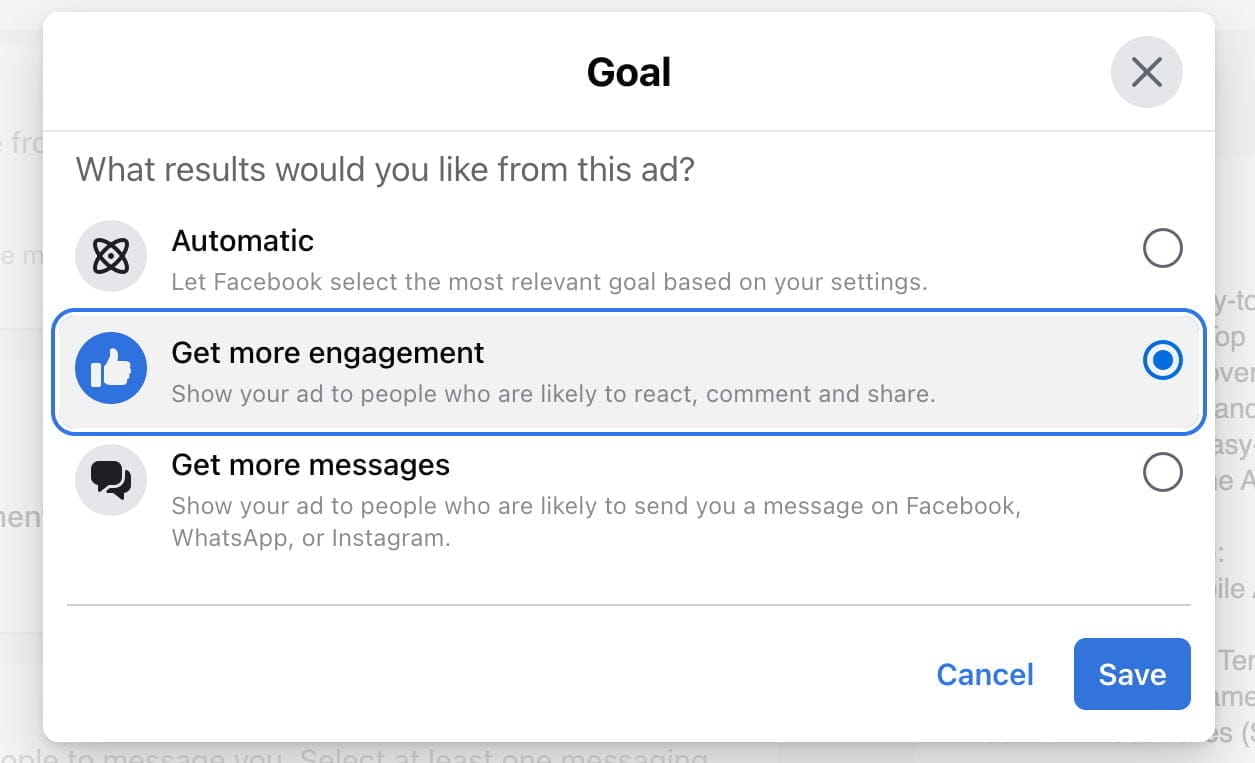
What you are looking for is the kind of audience who will spend much time on the post, reading, reacting, commenting, or even clicking the images. These audiences are your Post Engagements. The idea is to use the blind targeting technique to reach about 100,000 audiences and get at least 10% Facebook Post Engagements. All that we are doing is throwing the ad out there and waiting for the most interested and highly engaged audience for future retargeting.
After the first 14 day Trial
Based on the $100 budget, you should get enough engagement and at least 100,000 audience reach. You should get comments, followers, likes, and reactions and should even make some sales. Technically, you are not supposed to make any sales since our goal was Engagement. Now what we do is access the audience engagement and use it as leverage for our next 14-day strategy.
Creating the Engagement Custom Audience
I am assuming we have at least 8000 engagements from the boosted post. The next thing to do is to create a custom audience from the post engagement which is normally called Facebook Engagement Custom Audience. The following shows how to create the Engagement Custom Audience.
- Go to your Audiences.
- Click the Create Audience dropdown and choose Custom Audience.
- Note: If you’ve never created an audience of any kind before, you’ll see a Create a Custom Audiences button, not a dropdown. Everything else will be the same.
- Click Facebook Page.
- Set a rules section (Note: This rule section can be very detailed. However, what we looking for is just the people who engaged in our post.
- Give your audience a name (and description, if desired)
- Click Create Audience.
You can watch the following video to know more:
We create custom audiences and name them as a specific audience. I am assuming we created a custom engagement audience called: Watch Product Engagement Audience if we are selling watches.
I am also assuming that this audience has a total number of at least 5000. The next step is to create our final facebook ad to target this custom audience we have named: Watch Product Engagement Audience.
Creating our Final Facebook Product Ad
This part is the most important one. This part is when we now create an ad to target our custom audience deduced from our first 14 days trial. The idea is to create an ad with another design created from freepik or any graphic designer and start the ad.
The 10% off Campaign Strategy
Now, to make our ad more engaged, appealing, and interesting and to increase the conversion rate, we should come out with a campaign strategy. Most of the time, Price reduction of your product for a limited time normally works. So am assuming, we have selected about 5 watch products and have made a 10% reduction within the next 7 days. This is the campaign strategy and will be created to target only the engaged customers to take action within the next 7 days.

Out of our remaining $100 budget. We post this ad to the engaged custom post audience and set the ad for the next 14 days for a budget of $50. Normally, this is the step where you make the Facebook advertising goal a link to the purchased page of your product website or to a WhatsApp number chat to continue the sales if it pays on delivery as normally done in Ghana.
The Look-alike Audience Leverage
Last but not the least of our journey is to create a duplicate of the above Ad, again. This time, we change the audience part to Look-alike audience. The look-alike audience is one of the best strategy which takes the people interested in our product or our custom engagements and gets us similar audience from facebook also interested in our product. Facebook, uses Artificial intelligence techniques with some internet of thing parameters to get you conversion. Watch the following video to setup a look-alike audience from your engagement.
I hope you enjoyed this strategy and will take your time to practice and experiment to find other potential working ways. Kindly comment on what you find out using these strategies. Thanks and kindly subscribe to websitesgh.com
Podcast Transcript
Welcome to our deep dive all about Facebook Marketing Strategy strategies for 2025. You’re here because you wanna know how to use Facebook effectively for your business right, and we’ve got you covered. It seems like social media trends are always changing. But Facebook, with its huge number of users, is definitely a marketing powerhouse that’s not going away anytime soon. Did you know that Facebook actually has a higher conversion rate for sales than other platforms?
It’s not just about getting likes and shares anymore. It’s about getting real results. And to guide us through this world, we have our expert who’s gonna help us understand how to make Facebook work for us in 2025 and beyond. Yeah. That’s right.
Facebook is still a major player in the world of social media. Think about it. Over 3,000,000,000 people are using it every single month. Imagine how many potential customers you could reach. And like you said, the conversion rate is really impressive.
It’s 9.21%. And on top of that, about 62% of people in The US who buy things through social media, they’re using Facebook regularly. This tells us that people aren’t just scrolling mindlessly. They’re actually engaging with content and making purchases. That’s amazing.
So how do we, as business owners or brands, actually tap into this huge potential? Where do we even start? Well, building a strong Facebook presence starts with the basics. You need a Facebook business page. It’s kind of like your online storefront on Facebook.
It’s where where you tell people about your business, share interesting content, and connect with your audience. But if you wanna really boost your reach and go beyond the people who just stumble upon your page organically, you’ll need a Facebook ad account. You manage that through Meta Ads Manager. That’s where the real magic happens. You can create these really targeted campaigns to reach very specific groups of people.
Got it. So the business page is our home base, and the ad account is how we get the word out there. Makes sense. Now when I think of Facebook, I instantly think of all the different types of content. You know, text posts, images, videos, those quick stories, and the attention grabbing reels.
I even bought a pair of shoes once because a carousel ad showed them style in all these different ways. It seems like Facebook has something for everyone. Exactly. Each type of content has its own strengths and appeals to different people. Images are great for showcasing products.
Videos are perfect for telling stories or giving tutorials. Stories feel authentic and behind the scenes. And reels are great for grabbing attention quickly with short, catchy content. But it’s not just about posting randomly. You need a strategy behind it all.
Okay. So strategy is key. What does that look like when it comes to choosing what to post and making sure it gets seen by the right people? That’s where audience segmentation comes in. Facebook has these awesome tools like their audience insights tool.
They help you pinpoint exactly who your ideal customer is. We’re not talking about just shouting your message to everyone. You can target people by location demographics, interests, behaviors, even their income level. It’s all about making sure your message resonates with the people who are most likely to be interested in what you have to offer. This is all starting to click for me.
We’re not just posting randomly. We’re strategically picking the right kind of content and focusing on our target audience. So what’s next? How do we actually turn these interested viewers into paying customers? That’s where the sales funnel comes in.
It’s a journey you guide your audience through. At the top of the funnel, you have people who are just becoming aware of your brand. As you lead them down the funnel, they become more interested and ideally end up buying from you. And the cool thing about Facebook is you can tailor your message and how much money you spend on ads based on where people are in that journey. Okay.
This is getting interesting. Tell me more about this sales funnel and how it works with Facebook. What are the stages? Alright. So we can break it down into four main stages.
Acquisition prospecting, acquisition reengagement, retargeting, and retention. Each one needs a slightly different approach. Okay. So break it down for me. What exactly is happening in that first stage acquisition prospecting?
So that’s the top of the funnel. Right? You’re trying to reach people who have never heard of your brand before. It’s like casting a wide net to see who might be interested. You’ll wanna use interest based audiences and what we call look alike audiences here.
That way, you’re finding people who match your ideal customer profile. They just might not know about you yet. Okay. I see. So then we move on to acquisition reengagement.
What happens there? This is where you focus on people who have already interacted with your brand in some way. Maybe they liked your page or visited your website or even just engaged with one of your posts. Now you wanna nurture that initial interest, maybe show them ads featuring user generated content, or maybe you offer them a special discount to encourage them to learn more or make a purchase. So they’ve shown a little interest, and now we’re reeling them in.
Got it. Tell me about retargeting. I hear that term a lot, but I’m not really sure what it means in practice. Retargeting is where things get really interesting. Here, you’re targeting people who have already shown a strong interest in buying from you.
Maybe they added something to their cart, viewed specific product pages, or even started the checkout process but didn’t finish it. Your goal is to bring them back and get them to complete the purchase. So basically, you’re giving them a little reminder about what they were interested in. I could see how that would be effective. But what about people who have already bought from us?
How do we keep them engaged? That’s the retention stage. It’s all about keeping your existing customers happy and coming back for more. You can do this through loyalty programs, special deals, or content that provides value and keeps your brand on their mind. This whole funnel approach is fascinating.
It’s like we’re carefully guiding people through their journey with our brand. But I imagine managing all of this, especially the budget side of things, get pretty complicated. Yeah. You’re right. Budgeting is super important.
A good rule of thumb to start with is what we call the 6.2155 rule. You dedicate 60% of your budget to acquisition prospecting, prospecting, 20% to acquisition reengagement, 15% to retargeting, and 5% to retention. Of course, this is just a guideline. You can adjust it as you go based on your specific goals and how things are working. And that brings up a really important point, audience exclusions.
For instance, we don’t wanna be showing ads for loyal customers to people who haven’t even bought from us yet. Right. This funnel approach helps us be smarter with our money and our targeting. Okay. I’m definitely seeing the value of having a strategic plan.
It feels like Facebook has a tool or a strategy for every situation. Yeah. They really do. And we’ve only scratched the surface. Let’s dive into some advanced tips and tricks that can really take your Facebook marketing to the next level.
I’m ready for it. Let’s unlock those Facebook marketing secrets. One of the most powerful tools you have at your disposal is the Facebook Pixel. It’s a little piece of code that you put on your website, and it’s like a detective. It tracks what people do after they click on your ads, like, what pages they visit, what they add to their cart if they actually buy something, and so much more.
The Facebook Pixel. I’ve heard about it, but I’ll be honest. I’ve always been a little intimidated by the whole tech side of it. I get it. It might sound complicated, but it’s actually not that hard to set up, and the information it gives you is super valuable.
Think of it like this. The Pixel helps you understand how people are interacting with your website after they see your Facebook ad. That kind of information is gold when it comes to improving your campaigns and getting the most bang for your buck. Okay. I’m starting to see the light here.
So the Pixel helps us collect data about what users do. But how do we actually use that data? How does it make our marketing better? That’s where things get really exciting. With the data you get from a pixel, you can create custom audiences that are super targeted.
For example, you can create an audience of people who visited a specific product page but didn’t end up buying anything. Then you can show them ads that remind them about that product or give them a special offer to encourage them to come back and buy it. That’s awesome. It’s like we can read their minds and figure out what they need. But wait a minute.
I’ve heard that there have been some changes lately when it comes to data privacy, especially with those Apple iOS updates. Has that affected how well the Pixel works? You’re right to bring that up. Privacy changes like the ones from Apple have definitely made things a little trickier for marketers. The data we get isn’t always as accurate as it used to be, and we have to be very careful about user privacy, but there are ways around these challenges.
One solution is to use Facebook’s conversions API or CAPI for short. C API lets you connect your website directly to Facebook. It’s a server to server connection, so it bypasses some of the limitations from those browser based tracking changes. So c API is kinda like an extra layer of protection. It makes sure our data is accurate and we’re respecting people’s privacy right.
Exactly. It’s a more reliable way to track conversions and get those valuable insights. Another tool you might wanna look into is Magics Cloud Tracking. It also uses a secure server to server connection, and it can help make your data even more accurate. It gives you a clearer picture of what people are doing on your website.
This is all super helpful. I feel like I’m finally starting to understand the more technical side of Facebook marketing. But to be completely honest, I still get a little overwhelmed by all the choices. Different ad formats, targeting options, bidding strategies, it’s a lot. How do we even know where to begin or what’s gonna work best for our business?
I totally get it. It can definitely feel overwhelming. There’s so much to learn, and Facebook is always changing things up. The key is to have a testing mindset. You don’t need to have all the answers right away.
Just experiment, see what happens, and let the results guide you. That’s what AB testing is all about. AB testing? Tell me more. It’s basically creating two versions of an ad with just one small difference between them.
Maybe you change the headline, the image, or the button people click on, then you run both versions of the ad at the same time and see which one performs better. Facebook makes it pretty easy to do. So it’s like a science experiment where we change one thing at a time to see what people respond to best. Exactly. By testing things out and looking at the data, you can constantly improve your campaigns, get more out of your ad budget, and get better results overall.
And remember, this doesn’t just apply to the ads themselves. You can AB test different groups of people, different places where your ads show up, and even how much you’re willing to pay for each click. I’m realizing that data is really king when it comes to Facebook marketing. It’s not about guessing anymore. It’s about testing things out, analyzing the results, and making smart decisions.
Speaking of data, how do we keep track of all this information? What are the important numbers we should be looking at? Facebook has this great analytics platform called Facebook Analytics. It gives you tons of data about how your campaigns are performing. You can look at things like reach, engagement link, clicks, video views, conversions, and a whole lot more.
The specific things you focus on will depend on what you’re trying to achieve with your business. Right. So if we wanna get our name out there, we might focus on reach and engagement. But if we wanna boost sales, we’ll pay more attention to conversions and website traffic. You got it.
By setting clear goals from the start and then using Facebook Analytics to see how you’re doing, you can measure what matters most and figure out how to make your campaigns even better. I’m feeling like a real marketer now with all this talk about data and analytics. But let’s not forget about the creative side things. We’ve talked about different ad formats, but what are some tips for creating content that really grabs people’s attention and stands out in a crowded news feed? That’s a great point.
You need eye catching content to get noticed and make people take action. One of the most effective formats is video. Video is dynamic engaging, and you can convey a lot of information in a huge amount of time. I love video ads. I find them so much more interesting than just static images.
I’ve also seen some videos that just don’t hold my attention. What’s the secret to making videos that people actually wanna watch? There are a few things to keep in mind. First, make sure your videos are optimized for mobile mobile viewing. Most people are using their phones to access Facebook, so your videos need to look good on those smaller screens.
Keep them short and sweet, ideally between thirty to sixty seconds, and always use captions. A lot of people scroll through their feeds with the sound off. So captions make sure people can still understand your message even without hearing it. That’s a great point. I definitely scroll with the sound off sometimes, so captions are super important.
What other ad format should we try out? Carousel ads are another great option. Carousel ads let you showcase a bunch of different products or features all in one ad. Each card in the carousel can have its own picture headline description and even a link. They’re perfect for telling stories or showing off a variety of products.
Oh, yeah. Carousel ads. Ads. I remember seeing a really good one for a travel company once. Each card showed a different vacation destination with a link to book a trip.
It was visually appealing and really easy to use. That’s a perfect example of how effective carousel ads can be. They’re interactive, engaging, and they can really drive results, especially for businesses selling products online. This is also helpful. I feel like we’ve learned so much from the technical stuff like the pixel and c API to creative strategies with video and carousel ads.
But before we wrap things up, I have one more question. We know most people are using their phones for Facebook. So how do we make sure our ads look good on those smaller screens? You mentioned videos, but are there other things we need to consider? You’re spot on.
Mobile optimization is super important for success on Facebook. Besides video, there are other mobile friendly ad formats you can use like stories, reels, and collection ads. Tell me more about those. I know stories and reels are popular, but I’m not as familiar with collection ads. So stories are those vertical full screen ads that you see at the top of the Facebook app.
They’re great for grabbing attention and creating immersive experiences. Reels are short engaging videos like you see on TikTok. And collection ads are a really cool format that combines a main image or video with a collection of product images underneath. When someone clicks on a collection ad, ad, it opens up an instant experience. Instant experience.
That sounds interesting. What exactly is that? Instant experiences are these really fast loading full screen experiences that are made specifically for mobile devices. They can include images, videos, text, and even interactive elements like product carousels and forms. They’re a fantastic way to show off your brand, tell your story, and get people to take action.
Wow. It seems like Facebook has really thought of everything when it comes to making things work well on mobile. They really have, and they’re always adding new features and making improvements. The key is to stay up to date, try different things, and see what works best for you and your audience. I feel so much more confident about tackling Facebook marketing now.
We’ve covered a ton of ground today, and I’m excited to put all of this knowledge into practice. Wow. I feel like we’ve really explored the world of Facebook marketing today. It’s incredible how much this platform has to offer, especially when you understand us the strategies and tools. It really is a powerhouse.
And as we’ve talked about, it’s always changing. So staying curious and being willing to adapt is key. Definitely. So before we wrap up, let’s recap some of the key things we’ve learned. First and foremost, Facebook is a major force in the social media world.
It’s not going anywhere anytime soon. Right. With its massive user base and its incredibly precise targeting options, Facebook is a gold mine for businesses trying to reach the right customers. And we can’t forget about that awesome conversion rate. It shows that people are ready to buy on Facebook.
Absolutely. But to really unlock that potential, you need a clear plan that starts with knowing your target audience and speaking their language. And we learned that the sales funnel is a super helpful way to guide people from just becoming aware of your brand all the way to making a purchase. Yeah. Each stage of the funnel has its own unique needs and messaging.
We also dug into the more technical side of things with the Facebook Pixel and c API. Those are essential for tracking what’s working and getting valuable data. They’re like your secret weapons, giving you the information you need to measure your success, make the most of your budget, and make decisions based on facts, not guesses. And speaking of data, we can’t forget AB testing. That’s how you figure out what really resonates with your audience.
You got it. Testing different ad creatives, audiences, placements, and bidding strategies is crucial for constant improvement. We also talked about creative strategies like those engaging video ads and interactive carousel ads that really grab people’s attention. Right. And let’s not forget about optimizing everything for mobile.
Most people are on their phones these days, so making sure your ads look amazing on the smaller screens is a must. You’ve given us so much to to think about and implement. I’m feeling inspired to step up my Facebook marketing game. But before we go, I wanna leave our listeners with a challenge. Oh, I like this.
What’s the challenge? I challenge everyone listening to pick one new thing they learned today and actually try it out this week. Maybe it’s experimenting with video ads, setting up the Facebook Pixel, or testing a new way to target your audience. Don’t be afraid to get your hands dirty and see what happens. That’s a great challenge.
Remember, Facebook is always changing. So learning new things and being willing to adapt is the key to staying ahead. Well said. A huge thank you to our expert for breaking all of this down for us. It was my pleasure.
I’m always happy to share my knowledge and help businesses thrive on Facebook. And to all our listeners, until next time, happy marketing.